Will a Remote Test Set Reconnect to EZ-Remote if Rebooted?
Yes, if its latest software version supports the "Auto Reconnection After Reboot" feature. If supported a "Reconnect After Reboot" checkbox selection would be available, when the test set's EZ-Remote session is initiated.
Auto Reconnect After Reboot is a fairly new feature being added to test sets supporting the free EZ-Remote™ cloud service (2023). It may not be available for all VeEX test sets yet. (If not yet supported by your test set, please try updating its platform software to the latest version available).
If available in the tester, you must save a custom EZ-Remote profile before activating the auto-connect feature. Access the EZ-Remote function in the System Tools menu. Tap on the EZ-Remote Profile field, select Save As, and give it a name. Then Check the [√] Auto Reconnect after Reboot checkbox, go back to the Profile field and select Save. Press Apply to initiate the EZ-Remote session from the meter.
Once the remote user logs in, they can confirm that the reconnect function has been activated.
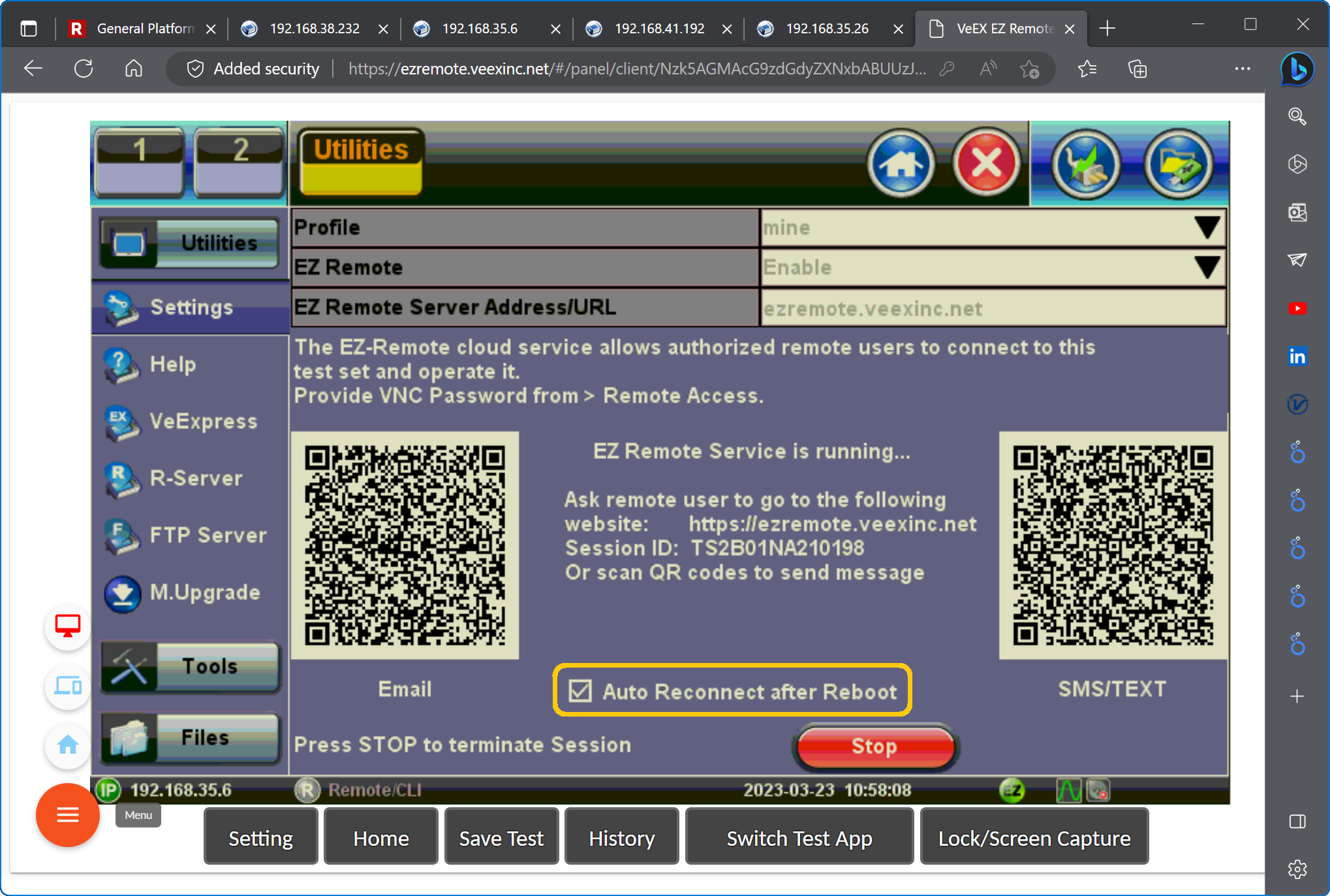
This functionality can become useful when managing remote test sets in unmanned Points of Presence (PoP), with Internet access but no VPN access. However, whenever VPN is available, it is highly recommended to use it along with the Web Access feature (establish VPN connection to the remote LAN and point a standard browser to the test set IP address).
Static IP: However, if the reboot is due to a local or remote Platform software upgrade, performed on a test set configured with a specific static IP configuration, the test set may not be able to successfully connect to its LAN and Internet, so the EZ-Remote reconnection may fail. This is because the Platform upgrade process clears all the settings on the unit, so it may default to DHCP mode, which depending on the LAN/WAN settings, it may not always work.
Note: Highly secured/restricted networks may prevent the EZ-Remote client in the test set from connecting to VeEX registration servers in the cloud/Internet.
Related Test Solutions
- CX380C Advanced DOCSIS & Cable Plant Maintenance Test Set
- FX120 & FX120 Lite PON Analyzers (for Multi-Gigabit Internet Access Services)
- MTX150x Ethernet Services Installation Test Set
- MTX150x Lite Multi-Gigabit Internet Services & Ethernet Speed Test Solution
- MTTplus Modular Test Platform
- TX300S Test Platform
- RXT-1200 Modular Test Platform
