What Tools or Instruments are Used to Test Internet Speeds?
There are different types of instruments and software-based solutions (apps) that can run speed tests for traditional internet access services, however, dedicated hardware-based test sets are required for speeds close to and above 1 Gbps
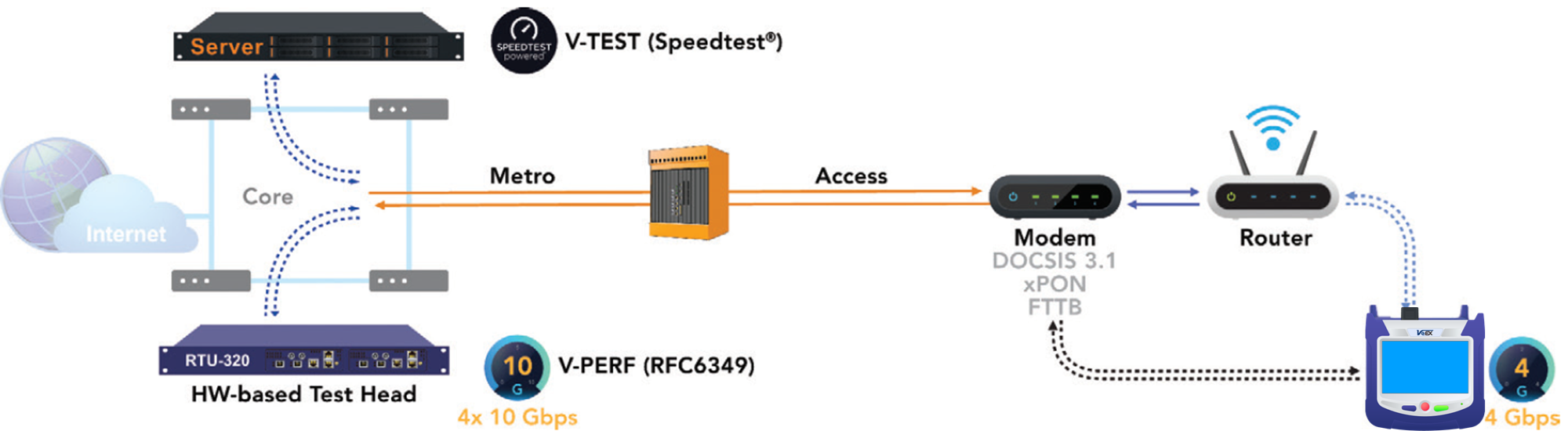
The actual "Internet Speed" is difficult to test, because there are infinite end-point combinations. However, people often use the term Speed Test to refer to Internet Access Speed Test, which is the maximum speed "guaranteed" (or advertised, or best effort) by the Internet service provider (ISP). The keyword is Access. This is the speed between the gateway and/or modem at the subscriber's premises (home or business) and a dedicated server vetted by the ISP, sitting right at the "edge" of the Internet cloud (in terms of latency, that would be the closest to the end-user). Even inside the subscribers' homes, there may be routers, switches and Wi-Fi that can affect the final data throughput.
The Software/App Approach (Not Recommended)
One popular tool to check Internet Access Speed is Ookla® Speedtest.net or derivatives offered by ISPs and content providers. Residential users may not have other options than to download the Speedtest™ app (or similar) to their phones, tablets or computers. However, those may be limited by their processors (CPUs), internal data bus, memory and how busy they are performing other tasks. Internet speed test tools also come built into certain streaming boxes, routers and gateways. Their results tend to vary significantly for services beyond 500 Mbit/s (or Mbps), due to several reasons:
- Shared CPU resources (busy with multiple applications and tasks running)
- Limited internal data bus capacity (unable to handle the maximum traffic load)
- No physical connection capable of 1 Gbit/s or beyond (however newer routers, desktop computers and laptops are starting to offer options up to 10 Gbit/s, as of 2023)
- Limited LAN/WLAN Ethernet throughput (older switch/router, older Wi-Fi technology, access point location, test client/app location, etc.)
With modern multi-Gigabit services, those soft/app approaches could cause big perception problems. For example, using a smartphone or tablet connected to a Wi-Fi 2.4 GHz 802.11g, subscribers may not be able to measure beyond 150 Mbit/s, even if the service can deliver much more. This can create false negatives. Just by switching their computing device to 802.11n 5 GHz mode, they should get better data rates. Furthermore, switching to Wi-Fi 6/6E (802.11ax) and getting closer to the access point (AP) would provide even better results, but it may still not be enough for Gigabit services. Wi-Fi throughput performance also depends on where in the house you are testing from.
The problem is, multi-gigabit service speed test results would depend on how it is tested. Which may trigger unnecessary Quality of Service (QoS) or Experience (QoE) complaints and potential truck rolls, that subscribers may be charged for, increasing frustrations at both ends.
Here are some real-life examples from one residential Internet Access Service being "tested" (or better yet, being checked) with different consumer devices and settings, using free software-based Ookla® Speedtest™ clients:
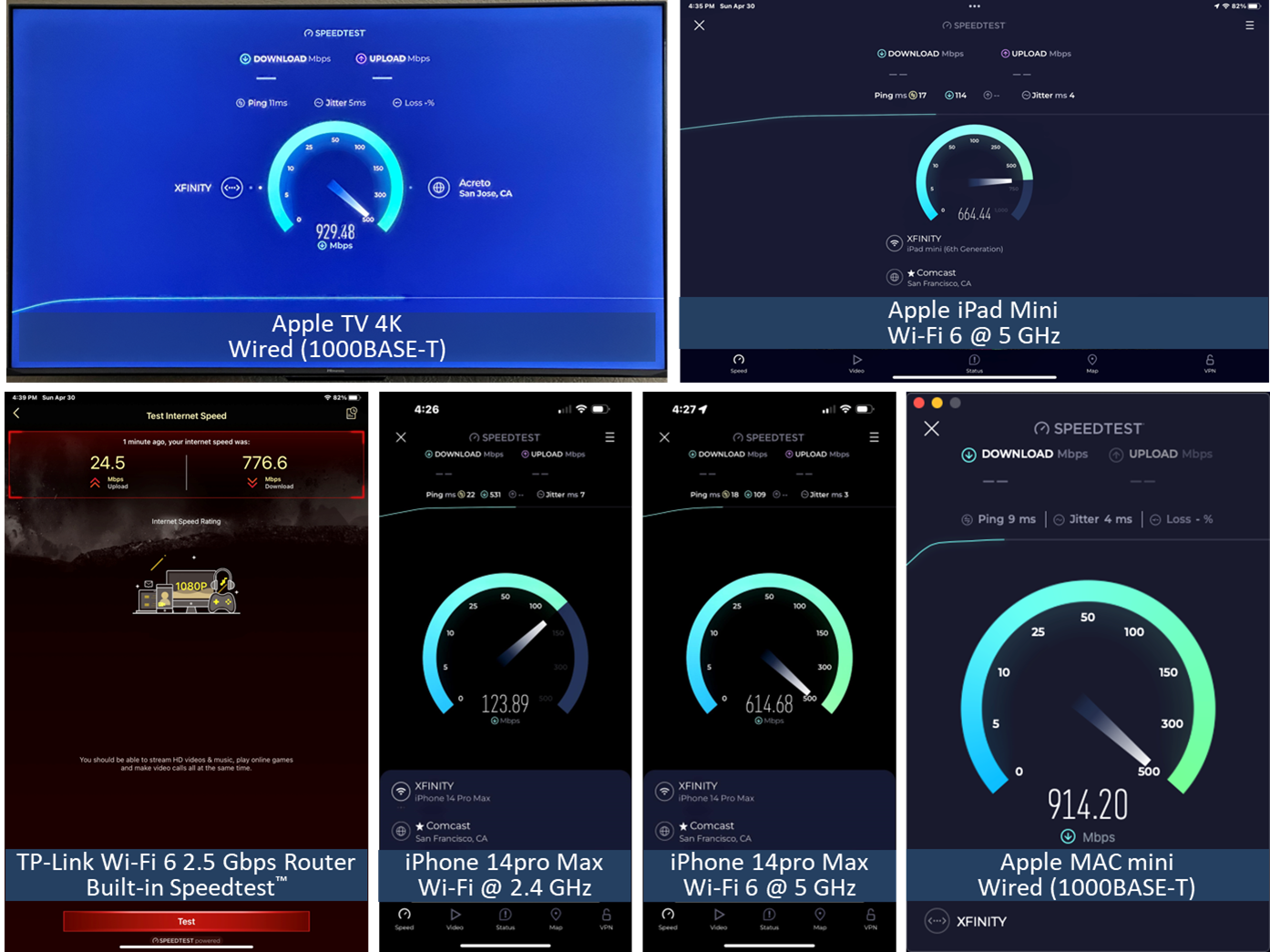
Needless to say, not the best approach to qualify, verify or certify modern multi-gigabit Internet access services performance, since they are all limited by:
- Their local connections (wired or wireless Ethernet interfaces)
- The computing devices' internal bus speed and performance
- The devices' CPU capabilities and how busy it is (other applications and tasks running)
- A recently rebooted smart phone or tablet tend to provide faster results
- The time when the "test" was performed (e.g., internal and external congestion during peak times)
Although they are a realistic measure of what each individual device is getting, they could only be used to troubleshoot themselves (e.g., move it to the 5 GHz band or to a wired connection, if supported, or it may be time to reboot it, etc.), but shall not be taken as a true measurement of the Internet access link under test. However, the main potential problem happens when subscribers take this data as true and start calling their service providers to complain about their Gigabit service only reaching 123 or 614 Mbit/s, or that the image quality from their streaming device (connected to 2.4 GHz Wi-Fi) is not as expected (e.g., no 4K UHD). They could trigger expensive truck rolls or spread rumors and reviews of poor service (QoS and QoE).
The results above are from a 1 Gbit/s Internet access service (DOCSIS 3.1) and only the wired (1000BASE-T) MAC computer and Apple TV 4K devices were able to provide reasonable results. However, they would also be worthless if they are used to check services >1 Gbit/s, since they are limited by their 1000BASE-T LAN interfaces. This is where dedicated hardware-based internet access speed test instruments shine, as they can consistently test 1G, 10G, 25G, 50G, 100G, 400G and beyond, without any performance degradation.
Tips: Soft Options for Consumers/Subscribers & Small Business
If you are a consumer (subscriber) just wanting to check Internet access speeds, and free/soft are the only tools available to you, we recommend using newer computing devices capable of handling the target data rates (speed) and to use a physical connection (copper/UTP or fiber) to connect directly to the modem's LAN/WAN port (called the Demarcation Point) or as close to it as possible. If your modem, gateway or router has a built-in speed test function, try using it. If not, try the popular speedtest.net app.
There are other speed test providers you may try, to compare results, like Fast.com, WiFiman.com, Google (search for 'speed test'), etc. If you are experiencing video call or streaming issues, those services may offer their own dedicated speed tests. For example, use Netflix's Fast.com to check streaming throughput performance, directly against their media servers.
If you are an acting IT "manager" at a small or family business, and you are a technology-inclined person looking for more performance details, you may consider speed.cloudflare.com as an option to test against large content delivery platforms, to get a better sense of the overall Internet throughput. This browser-based test page from Cloudflare, one of the largest content delivery networks on the Internet, offers more detailed test results.
Dedicated Hardware (Test Set) Approach
Hardware-based instruments are the required go-to tools for communication service providers (CSPs), to verify actual Internet access speeds (upstream and downstream throughput). They are built specifically for the task and come with dedicated hardware and test interfaces guaranteed to consistently handle 100% traffic loads (throughput) at 1, 2.5, 5, 10, 25, 50, 100 Gbit/s and beyond.
These portable testers can still connect to, and test against, popular centralized servers like Speedtest® (Ookla®), WiFiman (Ubiquiti) and Fast.com (Netflix), or to dedicated hardware-based test heads (e.g., RTU-300+), measuring the actual performance of residential and business services, to assure QoE, while still presenting test results in a format subscribers (consumers) can understand. V-TEST is VeEX's hardware-based version of the internet access speed test client. (Refer to the V-TEST Quick Guide for more details.)
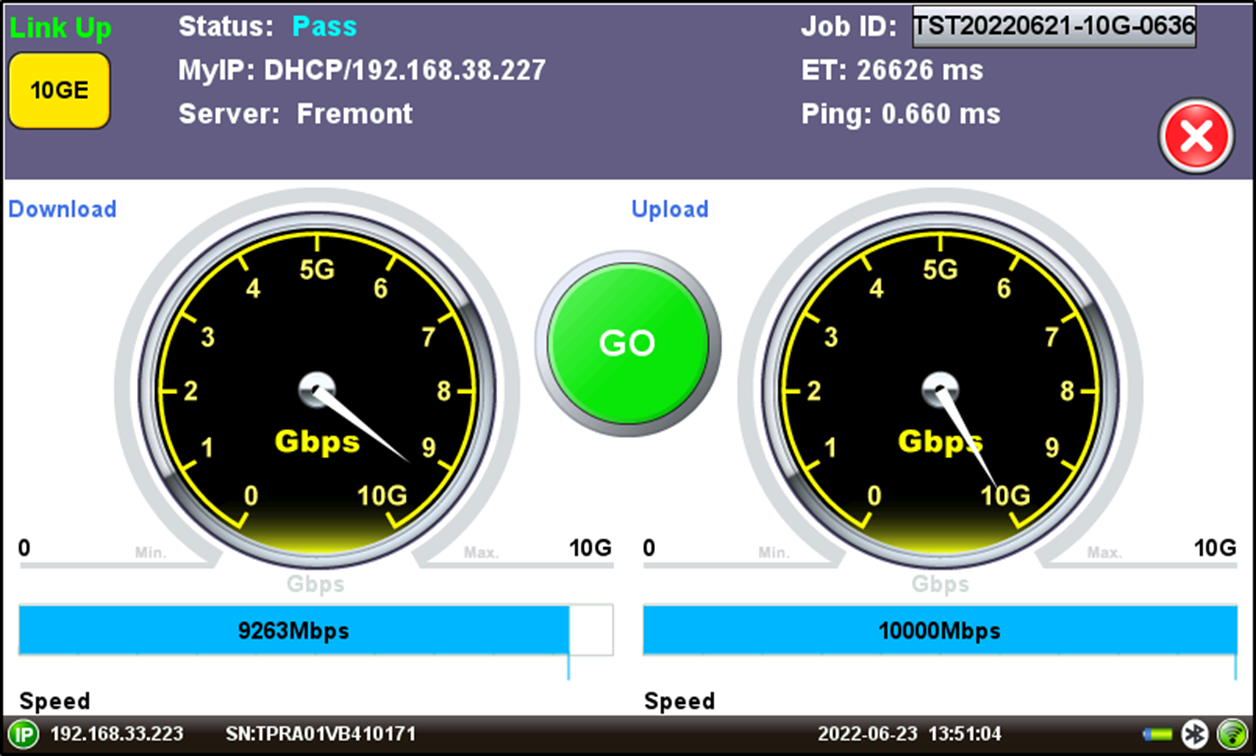
Test sets can also support more robust RFC6349 TCP/UDP type of testing against centralized iPerf servers or dedicated test heads (e.g., RTU-300+), to evaluate the network's Internet performance for business customers, providing reports with more technical details and results. VeEX's hardware-based iPerf test client is called V-PERF and the centralized test head is the RTU (Remote Test Unit), capable of handling more than 100 field test sets simultaneously, without any drop in performance (using physical connections up to 100GE, at the node). V-PERF is also compatible with existing iPerf3 servers, however, users adopting this (soft) approach must be aware of their (servers') CPU-based limitations under stress.
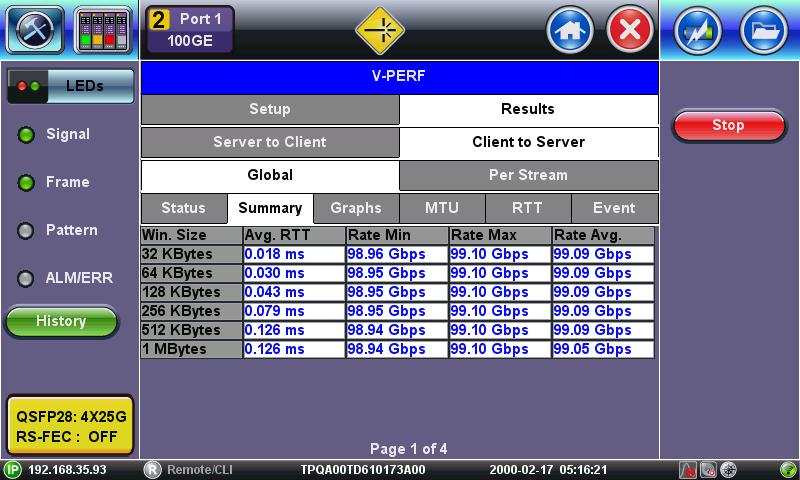
Although these professional tools are not intended for residential/consumers, as they require equipment at the operators' network, field technicians troubleshooting internet access issues must bring these tools when activating, validating or troubleshooting modern multi-gigabit services. Centralized remote test units (RTUs) are also used at the networks' Metro/Core interconnect, to verify nodes interconnection links and serve as traffic generators for multiple field test sets.

Below is a simplified diagram depicting two- or four-port centralized RTU-300+ test heads simultaneously providing reliable and independent test streams to multiple field technicians.

iPerf (Internet Performance Working Group) is an open-source speed test and network performance measurement tool. It uses multiple TCP and UDP streams to send traffic from one host to another. It helps determine the network's maximum throughput and top bandwidth speed. It can also help optimize the TCP windows for optimal performance. iPerf is part of the RFC6349 test methodology.
RFC6349 test methodology, from the IETF, helps service providers optimize their network for transmission control protocol (TCP) traffic and maximize its performance across a broad set of applications. It refers to iPerf throughput test to stress networks with true stateful TCP test traffic, to assess sustaining TCP performance on the current network/link configuration, using multiple streams in parallel. That is much closer to the subscribers' experience and required by service providers for QoE and SLA verification.
Y.1564 is an Ethernet Service Activation Methodology (SAM) test suite, defined by ITU-T, to be used while installing, bringing into service (activation), and troubleshooting Ethernet-based (business) services. Y.1564 serves as a comprehensive network Service Level Agreement (SLA) validation tool, ensuring that links meet their guaranteed performance, so all services carried by the network will meet their SLA objectives at their maximum committed rate.
Related Test Solutions
-
CX310 - DOCSIS 3.1 Installation Tool
-
CX380C - Advanced DOCSIS & Cable Plant Maintenance Test Set
-
FX120 - XGS-PON Analyzer (for Multi-Gigabit Internet Access Services)
-
MTTplus-340 - 10G Multi-Service Test Module
-
MTX90 - Multi-Gigabit Internet Services, Ethernet Speed & Wi-Fi Test Solution
-
MTX150x - 10G Ethernet Services Installation Test Set
-
MTX150x Lite - Multi-Gigabit Internet Services Speed Test Solution
-
MTX150 - 10G Multi-service Installation & Maintenance Test Set
-
MTX642 - Dual 400G Handheld Test Set
-
PX90 - PON Service Installation Meter
-
PX92 / PX92T - PON Analyzer & Multi-Gigabit Service QoE Test Set
-
TX300S - Test Platform (TX340s, TX300-100Gx)
-
RXT-1200 - Modular Test Platform (RXT-3400, 6200+, 6402, 6802, 6811)
-
RTU-300+ - Remote Test System
- WX90 - Wi-Fi Expert Test Toolkit
Related Articles (external links)
- Wi-Fi Wipes 40% Off Broadband Speeds (Forbes, 2023)
