How to Use Burst Mode for Ethernet Traffic Generation
What is Burst Mode?
Burst mode is a feature that is commonly used to simulate “bursty” traffic loads on a network device.
This mode is used as a more realistic method of testing network loads than a constant bandwidth, because Ethernet traffic is typically “bursty” by nature.
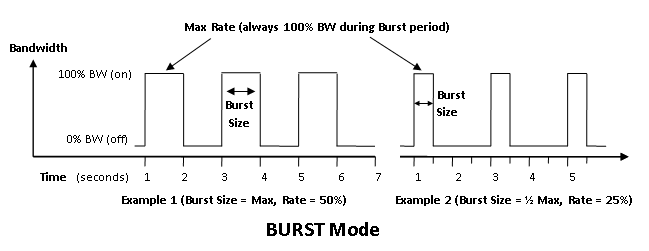
Configuration Settings: (using the MPA's WebUI)
- Select the Ethernet's Traffic tab.
- Click the edit icon
 for the test stream(s) to configure their Traffic Stream Profile(s).
for the test stream(s) to configure their Traffic Stream Profile(s). - Select either Constant L1 Bandwidth % or Constant L1 Mbps from the Rate menu in the Traffic Schedule area.
- Then click on the Burst Size setting and the number of packets to burst.
- This is sometimes also referred to as the Burst Width.
Notes:
- The Burst size is the number of packets to be transmitted at 100% BW during each burst, including the minimum Inter-Packet Gap (IPG) allowed between each packet.
- For example, a 1GigE stream configured for 100% BW with a Frame Size of 128 bytes has a maximum Frame Rate of about 844594 packets per second.
- When the Burst Size is set to 844594, this generates a burst of exactly 844594 packets, at 100% bandwidth for a full 1 second, with the minimum Inter-Packet Gap between each packet, regardless of the Rate setting.
- A Burst Size of 1/2 the max (422297 for this example) would generate 100% bandwidth for 1/2 a second, then the amount of “Off” time (aka idle period) would depend on the Rate setting.
- The Rate is the “ratio of time” that packets are “On” for (at 100% BW), versus “Off” for (at 0% BW).
- So if the Rate is set to 50%, then an alternating burst of 100% BW would last for the same amount of time as each idle period of 0% BW.
- The greater the Rate, the shorter the “Off” time. The lower the Rate, the greater the “Off” time.
How to test constant Burst mode:
- Verify you have round-trip continuity by temporarily enabling the test stream(s), and verify that both the TX and RX Packet counts are increasing.
- Turn OFF the test stream(s), and press the port's Restart buttons on both the MPA and the device under test (DUT) to clear any previous packet count history.
- Next, back turn ON the test stream(s) that are configured for Burst Mode, as described above.
- Monitor the network DUT for anomalies, as the bursts of generated packets are received, until the test is stopped.
- Turn OFF the test streams, and verify that the DUT’s RX Packet count matches the MPA’s TX Packet count.
How to test single Burst mode:
- The user also has the ability to transmit a single burst using the “Send Burst” button
 to the right of the stream's On/Off toggle switch.
to the right of the stream's On/Off toggle switch. - This will generate one-time burst, each time this button is pressed, for the exact number of packets that the stream’s Burst Size setting is configured for (ranging from 1 to 2,000,000,000 packets per burst).
