How to Configure the Built-In Atomic Clock for Precision Timing (TE) & Frequency (Sync) Applications?
The built-in Atomic Clock option provides highly stable reference clock sources to test platforms and their modules, in the form of accurate 1PPS and 10 MHz signals
 If you are a visual learner, you may go directly to the quick guide videos at the end of this article (Section 4).
If you are a visual learner, you may go directly to the quick guide videos at the end of this article (Section 4).
The built-in chip-scale Atomic Clock hardware option (P/N: Z66-00-040G) provides highly stable reference sources to the test platform and its modules, in the form of accurate internal 1PPS and 10 MHz clock signals. The Atomic Clock’s integrated disciplining circuit tracks internal and external environmental variables and makes its frequency and timing outputs traceable to GNSS or external PRTC, and can provide temporary timing holdover or frequency reference for uninterrupted testing and certain indoor usage applications.
Its full timing-oriented atomic clock disciplining combines the long-term accuracy of the GNSS receiver option and the short-term stability of the Atomic Clock option. Its battery operation and holdover capabilities provide accurate precision clock references even in places where GNSS is not available or can’t be trusted (e.g., in-building or urban canyon applications). Although no longer necessary, some of VeEX's legacy test sets, the precision atomic oscillator could also be disciplined by external traceable 1PPS (RS232) reference from a primary reference time clock PRTC (Cs or Rb).
1. Basic Configuration
To access the Atomic Clock settings and status screen, tap on the System Tools icon and go to >Utilities >Settings >More >GPS/High Precision Clocks (the menu structure may differ from product to product).

Select the Atomic Clock tab to access the Settings (left) and status screen (right).
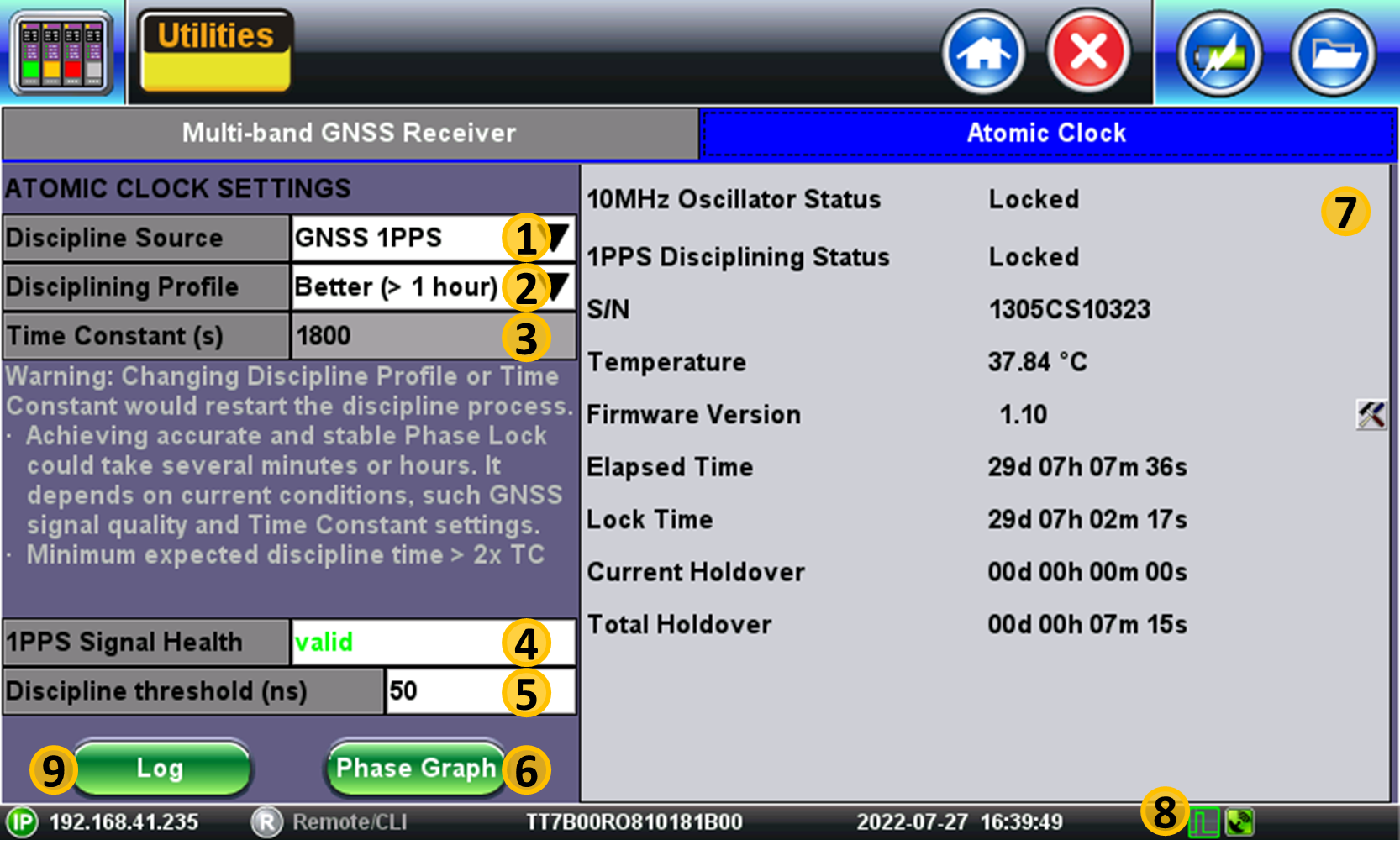
- Discipline Source - The 1PPS timing reference often comes from the built-in GNSS receiver option (although some older TX300s versions also accepted external 1PPS via RJ11/RS232 serial port, it is no longer recommended for precision timing applications). Once the GNSS 1PPS source is selected and valid pulses are available, the disciplining (correction or training) process starts.
- Discipline Profile - Depending on the quality (short and long-term stability) of the 1PPS reference, users may select different pre-set Time Constants.
- Time Constant - Users may also select to enter Custom values for the desired disciplining behavior and output quality. Refer to the video in section 4.1 for detailed explanation. Changing the Time Constant (TC) value restarts the disciplining process.
- 1PPS Signal Health - Internal check of the 1PPS reference signal's presence and stability. The disciplining process starts when a Valid signal is detected.
- Discipline Threshold - It is the maximum phase variation desired, or allowed, over the last TC period before declaring Discipline Lock (accurate and stable 1PPS output).
- Phase Graph - Monitors the relative phase difference between the 1PPS output of the Atomic Clock and its input reference.
- Clock Status Information - Provides basic information about the initial oscillator's frequency lock, the disciplining status, run time, holdover times, etc.,
- Atomic Clock Status Indicator - Atomic Clock status icon.
-
Log (telemetry) - Atomic Clock's monitoring and diagnostics information.
2. Atomic Clock Status
Besides the Atomic Clock Status screen (7), the test set offers extra information to keep users informed about the current condition and wordiness of the internal reference clock.
2.1 Atomic Clock Status Indicator
The current status icon is always visible at the bottom-right corner of the screen
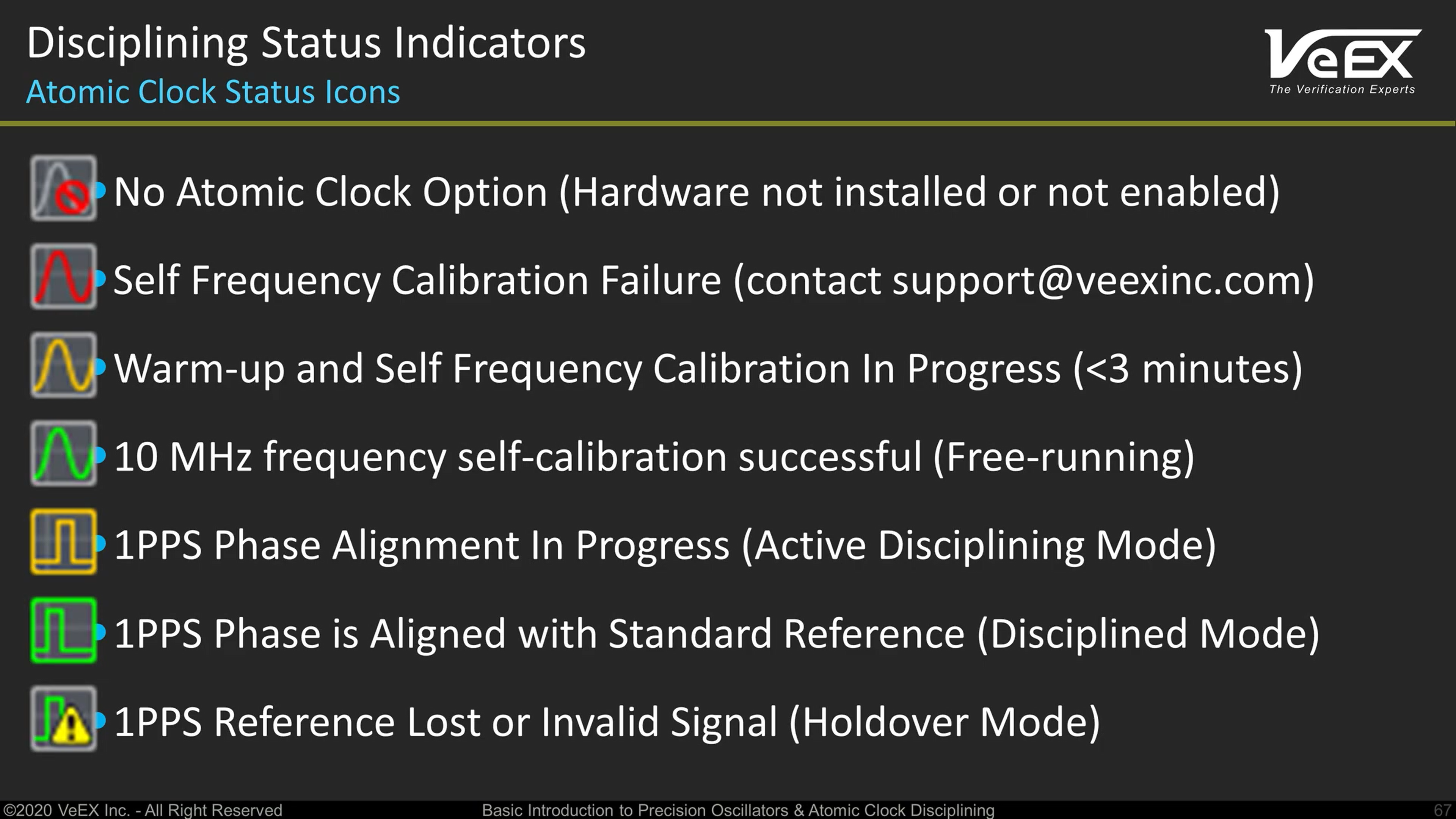
2.2 Phase Graph
This internal discipline quality tool tracks the current relative phase difference between the 1PPS reference at the Atomic Clock's input (e.g., GNSS 1PPS or legacy RJ11/RS232) and the 1PPS at its output. When disciplined properly, with a stable reference, it should stay flat at around zero while locked.
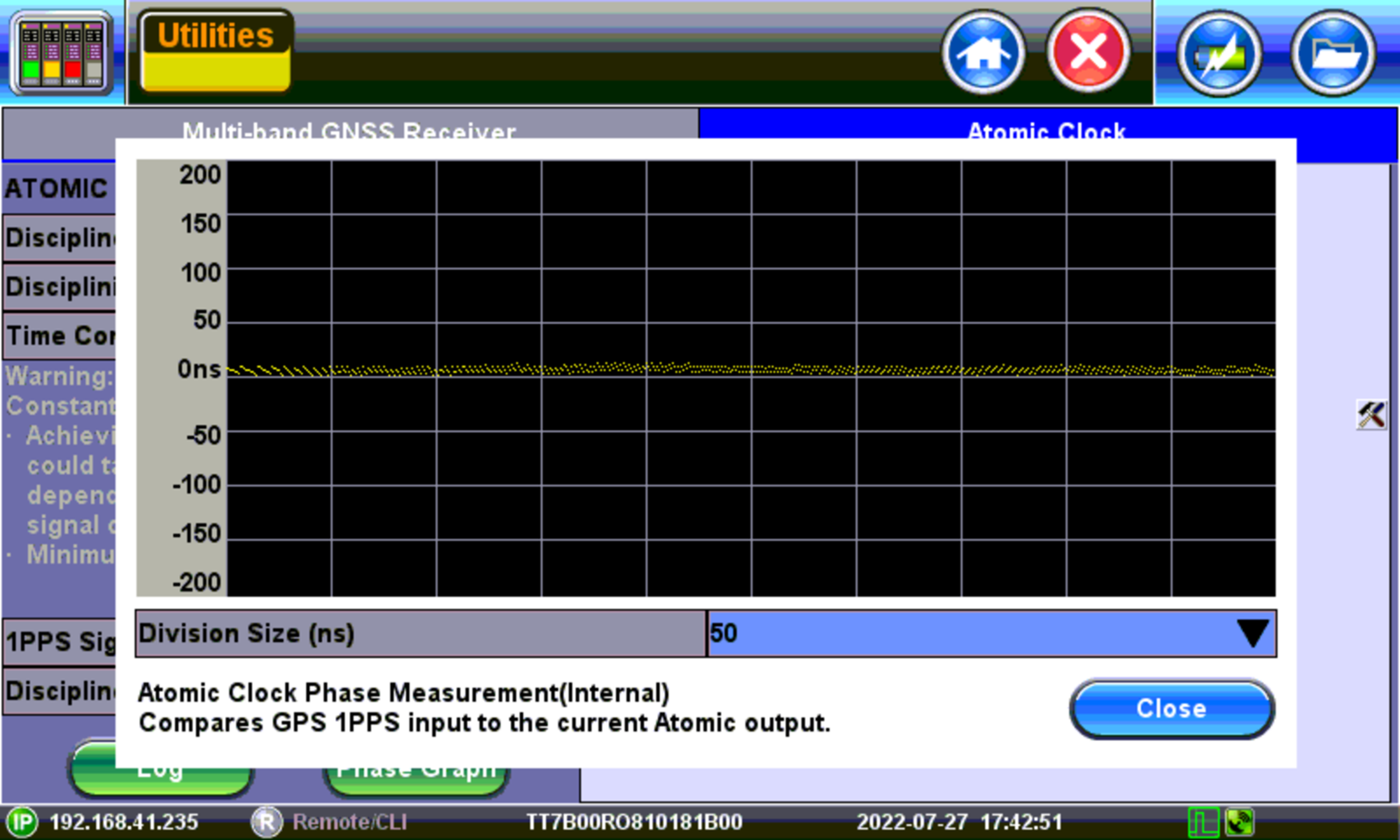
This graph should converge to a somewhat flat line around zero, which indicates that the Atomic Clock has reached accuracy and stability. The time it takes to converge depends on: (a) The initial frequency error, (b) the Time Constant, and (c) the Discipline Threshold.
2.3 Atomic Clock Log (Telemetry)
For internal diagnostics purposes only.
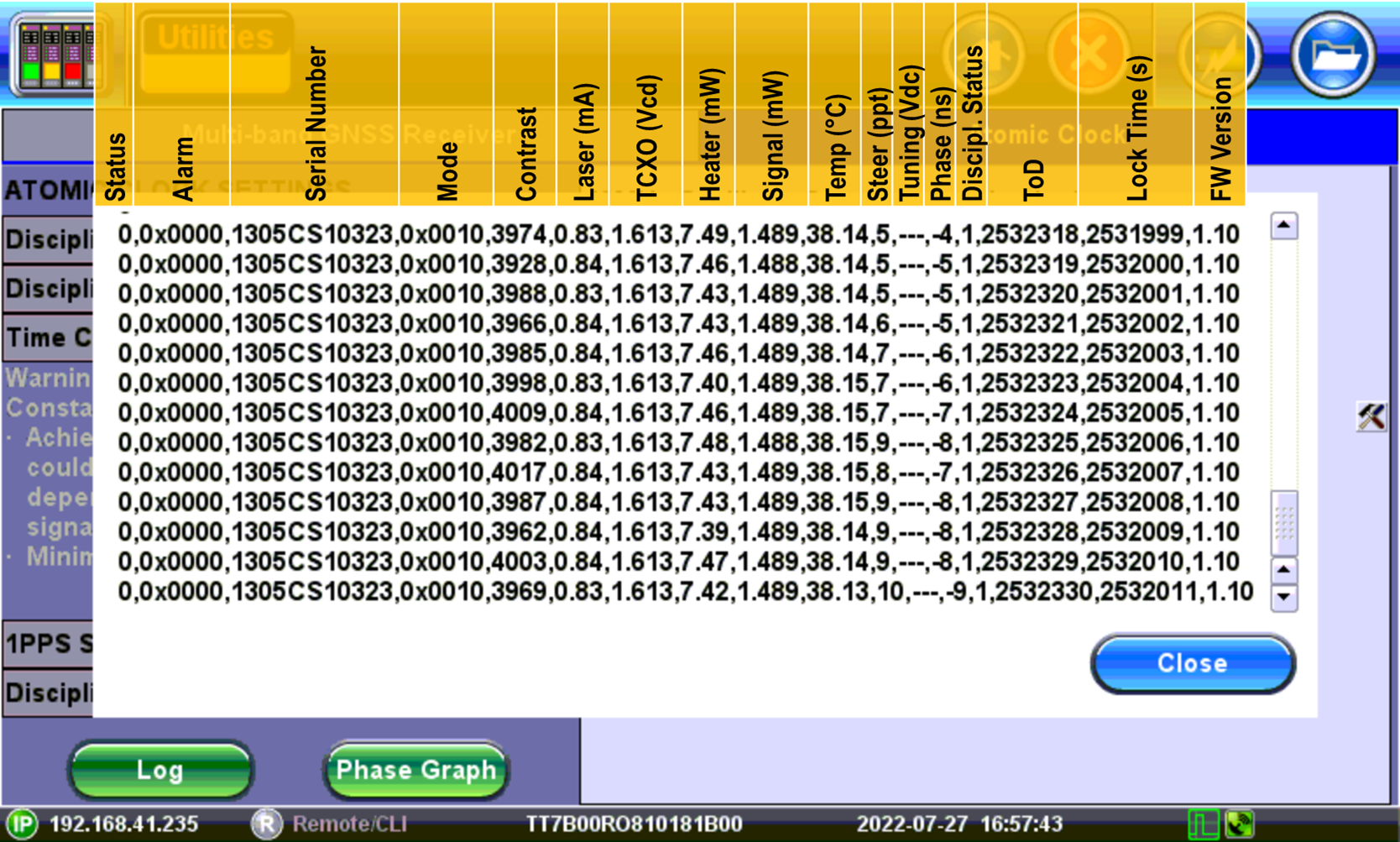
- Status (Oscillator): 0 Locked, 8 Warming Up, 9 Sleep
- Alarms: 0x0000 OK (None)
- Mode: 0x0010 Disciplining
- Contrast: >2000 = Locked
- Discipline Status: 0 Acquiring, 1 Locked, 2 Holdover
2.4 Ready to Use
![]() Once the discipline has finished (Locked), users can start to select the Atomic_1PPS or Atomic_10MHz selections in the test applications as accurate and stable Reference Clocks, for measurement and/or transmission.
Once the discipline has finished (Locked), users can start to select the Atomic_1PPS or Atomic_10MHz selections in the test applications as accurate and stable Reference Clocks, for measurement and/or transmission.
The total disciplining time depends on: (a) The initial frequency error, (b) the Time Constant, and (c) the Discipline Threshold.
- Larger Time Constants require more time to converge. (Depending on the application and GNSS signal quality, the recommended values are between 900s and 1800s.)
- Smaller Discipline Thresholds may also increase the time to converge. (Depending on the application and GNSS signal quality, the recommended values are between 20ns and 50ns.)
