What Do Bar Colors Mean In The VeCheck Test Application?
The colors in the CATV/DOCSIS/OFDM-oriented VeCheck test application indicate the type of carrier signals detected on the channel plan.
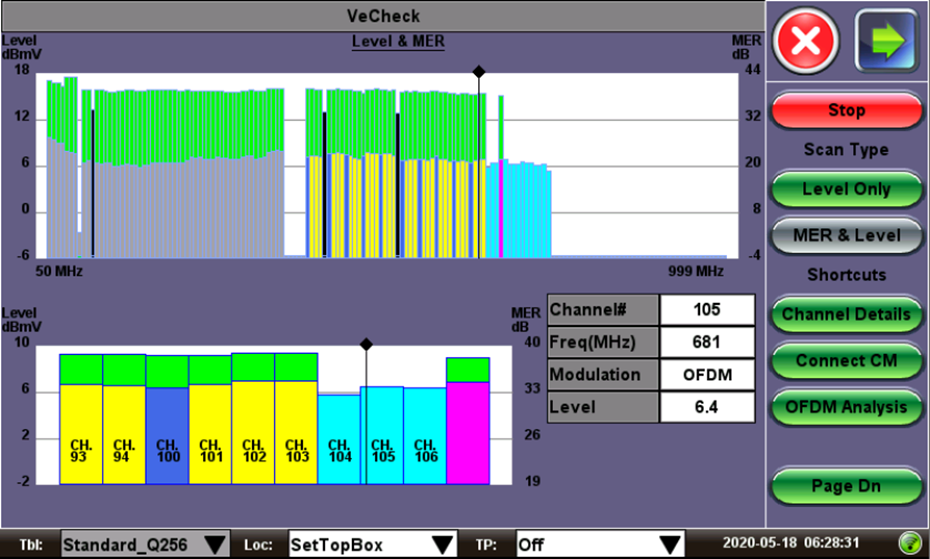
- Grey - QAM Broadcast/video
- Blue - DOCSIS Primary (the one with the config file information)
- Yellow - DOCSIS Secondary (just used for channel bonding)
- Light Blue - OFDM Subcarriers (Orthogonal Frequency Division Multiplexing)
- Pink - OFDM PLC (Physical Link Channel)
- Green - MER (Modulation Error Ratio)
- Black - Analog Video
- Black Dimond Line - Current cursor position

The PLC carries information about the channel physical layer, including the OCD message (OFDM Channel Description), which is required for cable modems to identify the OFDM channels.
